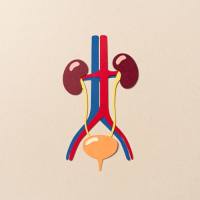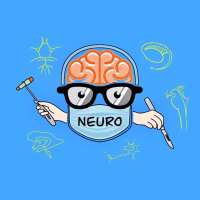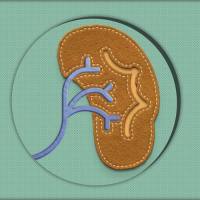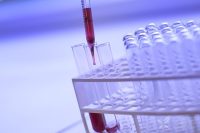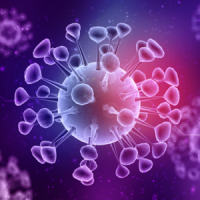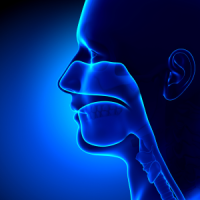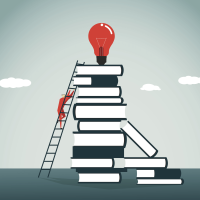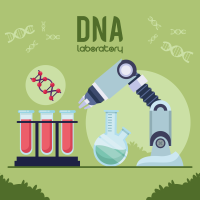GEO数据下载非常慢的解决办法
办法一 使用服务器下载
1,根据数据链接的特点生成每一个数据下载链接的ftp,如
ftp://ftp.ncbi.nlm.nih.gov/geo/series/GSE21nnn/GSE21653/suppl/GSE21653_RAW.tar
ftp://ftp.ncbi.nlm.nih.gov/geo/series/GSE19nnn/GSE19615/suppl/GSE19615_RAW.tar
ftp://ftp.ncbi.nlm.nih.gov/geo/series/GSE6nnn/GSE6532/suppl/GSE6532_RAW.tar
2,使用命令wget下载,生成.sh文件批量投递下载
wget ftp://ftp.ncbi.nlm.nih.gov/geo/series/GSE21nnn/GSE21653/suppl/GSE21653_RAW.tar
wget ftp://ftp.ncbi.nlm.nih.gov/geo/series/GSE19nnn/GSE19615/suppl/GSE19615_RAW.tar
wget ftp://ftp.ncbi.nlm.nih.gov/geo/series/GSE6nnn/GSE6532/suppl/GSE6532_RAW.tar
大家有更好的办法欢迎跟帖~~~
#20190114
4、断点续传
wget -c https://xx.com/xx
关于大文件比较有用,可能由于网络而中止。
5、后台下载
wget -b https://xx.com/xx
7、批次下载多个文件
wget -i filelist.txt
咱们制作一个filelist.txt文件,然后文档中安排多个文件需要下载。一行一个链接文件。
方法二 linux下载神器-axel
懒得自己写帖子了,这个下载与wget相比在与wget是单线程,二axel是多线程,速度快多了!!!