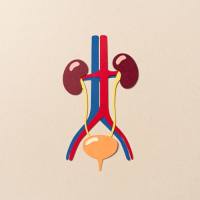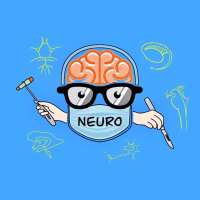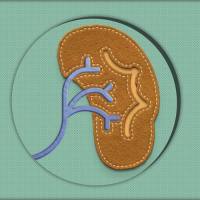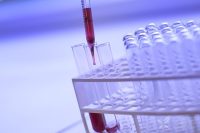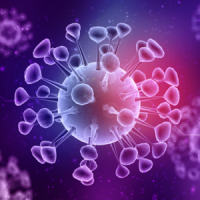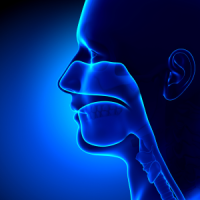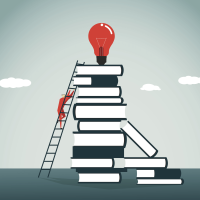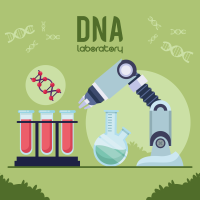Scholar One投稿系统如何选择关键词
各位老师,我在投willy出版社的一个杂志,在第三步填写关键词时出现了问题,填写要求如下:
Step 3: Attributes
In the new UI, where a journal has a picklist for their attribute/keyword search terms, the list is now collapsed by default and the author must click “show full list” to be able to view and select the terms. Therefore, on sites that ask authors to select from a picklist, we suggest updating the onscreen text as follows:
In the spaces provided below, please enter search terms to describe the content of your manuscript. This will assist us in identifying and assigning appropriate reviewers for your work. If you see the “+ Show Full List” link below, click here to view a full list of terms you may select from. Use Control-Click to select multiple terms and click "Add". When you have finished, click "Save and Continue".
但是填写关键词完成之后,一直出现以下提示信息:
Please fix the following issues then click Save or Save & Continue:
Minimum entries for attribute Key Words not entered. Enter one attribute at a time prior to clicking the (+) plus sign.
所以不能完成投稿,不知大家有没有遇见这种情况?
我看要求好像是选择关键词,但是也没有地方可以点开。换浏览器和重启电脑都不行,折腾了好长时间,不知怎么搞。
最后编辑于 2018-07-29 · 浏览 4375