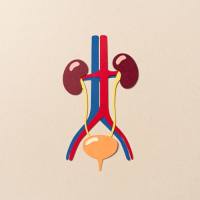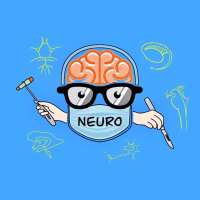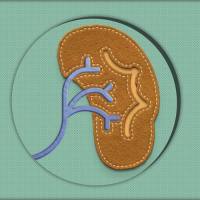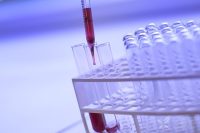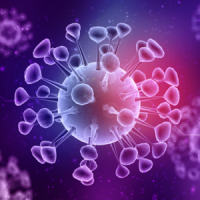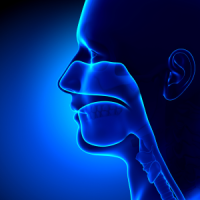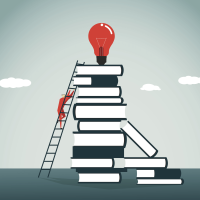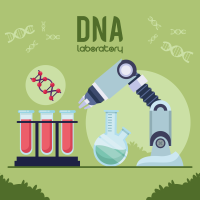【请教】请教老师们如下软件SWI测值的解释和意义
This function is used to calculate the complex sum of the magnitude and phase images. To do so, one magnitude and one phase image should be opened. First, click one point on the magnitude image using the left click of the mouse. This will define the center of the circle that will map out the area involved in the calculation of the complex sum. (This can also be done by inserting the coordinate of that point in the “input the center circle x/y). The radius of this region can also be defined in two ways. One way is to insert a value for the radius. Another way is to click another point on the magnitude image, creating a segment, which, has automatic calculated length and will define the radius of the circle. Once the center and the radius are defined, click draw circle. This will draw a circle on the magnitude image. By pressing “Calculate”, the complex sum is calculated and the results will be shown in a new window (Please refer to the figure below).